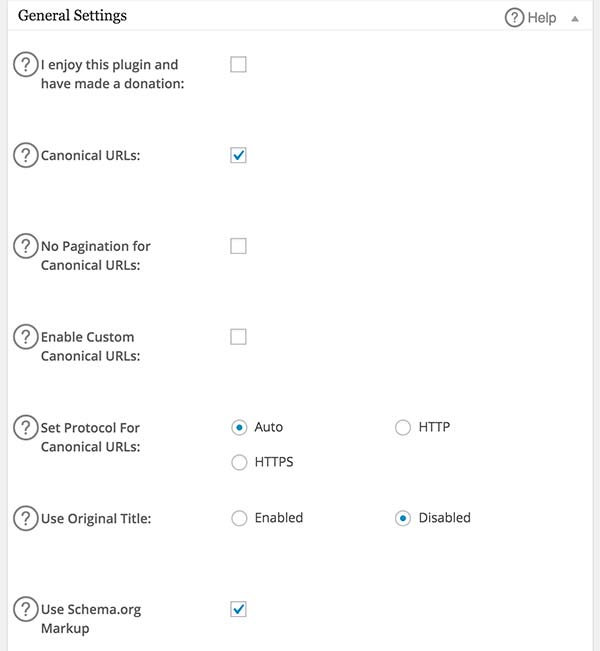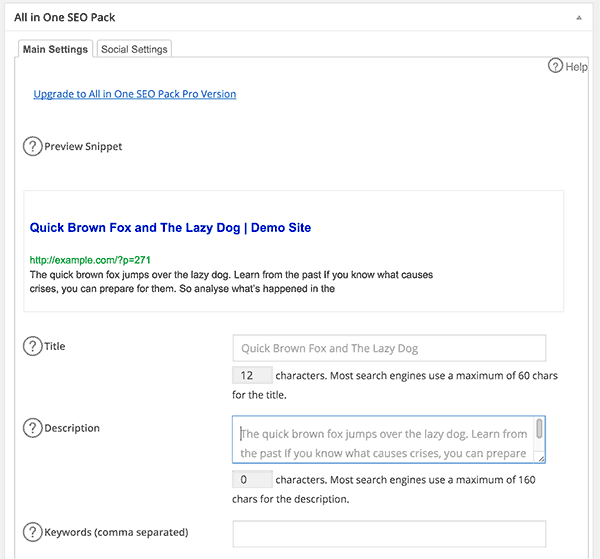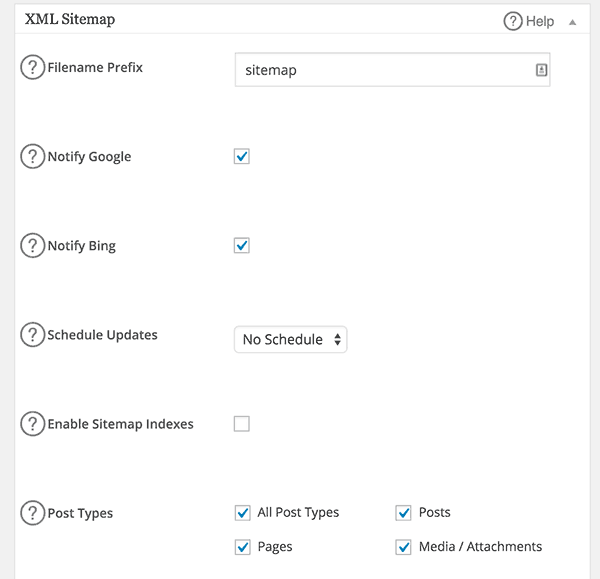All In One SEO

What is SEO and Why Do You Need It?
Search engine optimization (SEO) is the process of optimizing a website so that it performs well in organic search. Ranking highly for search terms which are known as keywords increases the visibility of a website and leads to a higher number of visitors to the actual website.
Put more simply, SEO will allow you to connect with those searching for your product or service and help turn them into customers.
As a business owner you need to have a plan in place to promote your business and obtain new clients. SEO should be a part of that plan and here are just a few of the reasons why:
- Leads generated from SEO close at an average of 15% which is 12% higher than the conversion rate for outbound leads.
- In a recent survey by Hubspot only 9% of businesses using inbound marketing with SEO failed to see an ROI. If it works for 91% or businesses, it is very likely to work for you too.
- Blogging is a leading source of leads and traffic for businesses when they are properly optimized for search. SEO will make sure you blog posts get found and drive traffic.
SEO is unarguably one of the best ways to connect with targeted consumers and share your offer. Implementing an effective SEO strategy is not straightforward or easy though, especially with all of the recent updates to Google’s SEO ranking algorithm. For those of you willing to take a risk and tackle SEO on your own, here are some tips to get you started.
Figuring Out How Your Customers Search
Before you can optimize your website, you have to know what you are optimizing it for. The terms people use to search for what you offer are known as keywords. There are numerous methods for finding keywords but The Google Keyword Planner is free and easy to use, especially for a beginner. You can find terms by entering the URL of a competitor site into the landing page box. Here is what that will look like:
Implementing Keywords into Your Website
Once you have identified keywords that people are using to find products or services similar to yours you need to implement them into your website. If you have done this in the past you may have been told to include the exact keyword a certain number of times on each page.The page will look like this:
This used to be the best method but Google has improved their ability to understand the theme of a page. For this reason, you should include your primary keyword and other related terms to establish a clear page topic.
Reviewing and Improving On Page SEO Factors
Content is a very important part of your website but it is far from the only on page factor that will affect how well your website performs. When you design a site or have one designed for you, it is imperative that you make the site easy to navigate for users. You should have a clear hierarchy to your site and if you have multiple topics, it is important to maintain a proper silo structure.
Spreading the Word about Your Content
You may have heard or been told “just write great content”. Great content is certainly a crucial element to building a website that converts but it is far from the only thing you need to do. Once you have built a great website and filled it with great resources, you need to tell people about it!
With over 6 websites online for every person on earth, you need to be ready to work if you want your site to standout.
With SEO, you want to tell people about your content that are likely to share or link to it. Building a list of people who have linked out to content similar to yours and asking them to link to your content is known as outreach link building. This is one of the easiest and more effective methods in use today. There are numerous methods you can use to build links some are better for local SEO while other link building methods are geared towards higher organic rankings. Check out my Complete Guide to Link Building to find the best methods currently in use.
Measuring Results
The best part of SEO and inbound marketing as a whole is the ability to track and refine the entire process. Numerous tools are available that allow you to keep tabs on your website, traffic sources, and user engagement. Google Analytics and Google Webmaster Tools are both free programs offered by Google that will allow you to keep track of your visitors and website. If you are not currently tracking your website, you should implement those two programs right away.
Do You Really Need an SEO Pack for WordPress?
We have heard from many beginner users that why they need an SEO pack? Search engines are the primary source of traffic for most websites on the internet. Each day thousands of new websites appear on the internet competing for the top rankings in search results.
Like it or not those keywords where your website appears on top in results are valuable to many other businesses and websites. They are improving their SEO to compete with you for rankings on those results.
You may also be surprised to find out how much traffic you are missing by not optimizing your site properly.
An SEO plugin helps you create website that is search engine friendly. It helps you discover new audiences and get more traffic and sales from your website.
Detailed SEO Settings with All in One SEO Pack
As the name suggests, All in One SEO Pack strives to become an all inclusive SEO package. It is a powerful plugin with lots of features and options. Simply visit All in One SEO » General Settings to configure the global settings for the plugin.
The general settings page alone has different sections which you can setup as you scroll down. It has homepage, title, custom post types, keyword, display, noindex, advanced settings, etc.
All in One SEO Pack also allows you to verify your Webmaster tools account from the General Settings page. You can also add your Google Analytics ID to easily setup Google Analytics across your website.
SEO Settings for Content Types in WordPress
All in One SEO pack adds a custom meta box below the post editor for every content type (posts, pages, or custom post types). Using this meta box you can define a custom title for each post, add meta description and keywords.
Apart from the basic meta tags, you can also edit several advanced aspects of your page or posts SEO. All in One SEO allows you to set noindex tag, set canonical url, exclude from sitemap and many other options. We will recommend you not to change these until you know what you are doing.
All in One SEO Pack
They both offer powerful features. But if you are a Yoast SEO user, then you may miss a few features.
- Content analysis shows you an SEO score and recommendations on how to improve that.
- Breadcrumbs
- RSS Feed Optimization
- Fine Tuning Taxonomy Term indexing
- And a handful other features
Our Verdict
All in One SEO Pack offers a comprehensive set of features to become your SEO powerhouse. It may not be the most easy to setup and use. Beginners not familiar with SEO jargon may find it quite difficult.
We give it 4 out of 5 stars.




 4.0 / 5.0
4.0 / 5.0



 3.0 / 5.0
3.0 / 5.0



 0.0 / 5.0
0.0 / 5.0



 3.0 / 5.0
3.0 / 5.0



 4.0 / 5.0
4.0 / 5.0
$2,995.00